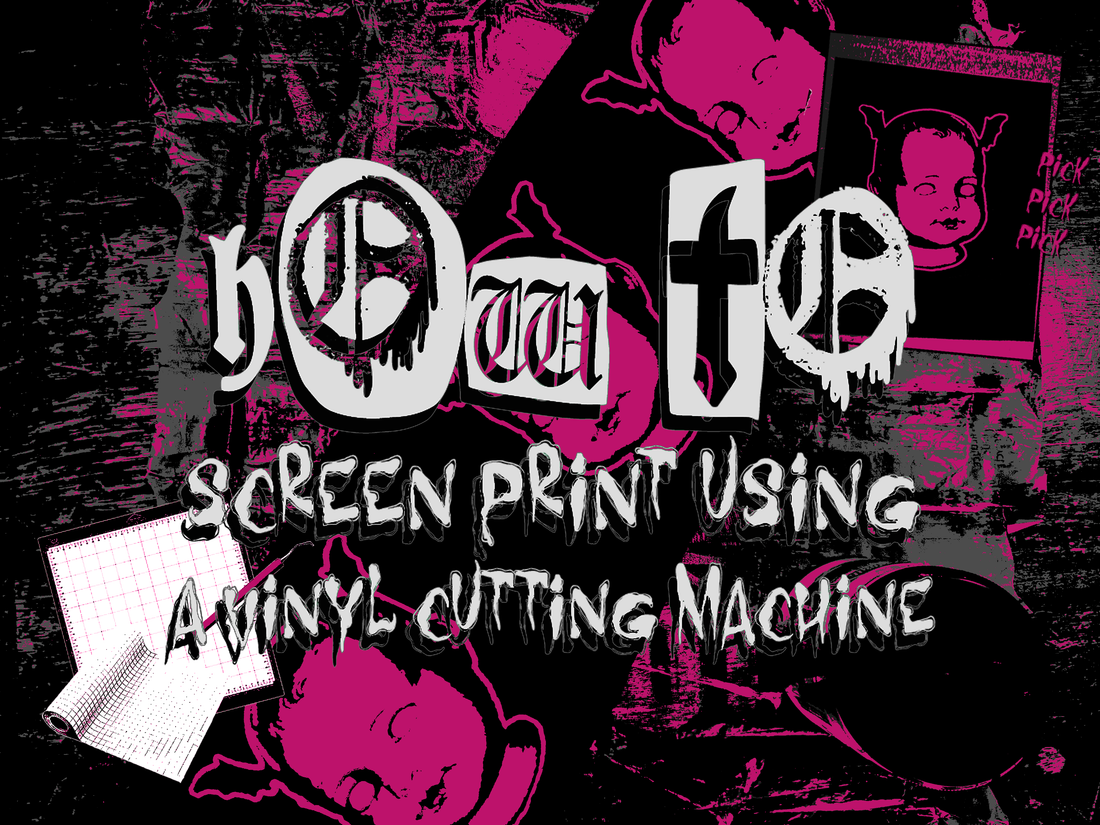Hello, it's From the Undead and I've been asked quite a few times, how do you make your patches or screen prints? Well, today is the day I show/tell you how to do it with a Cricut or any vinyl cutting machine! Watch the video right below this mini blurb or read the whole tutorial and all it's glory. Fuck telling you my life's story and let's get into it.
✦ Listing of Patch Made in Tutorial ✦

Search Terms Used to Find Products Needed:
✦Vinyl Cutting Machine ✦ Free Photo Editing Software ✦ Black Matte Permanent Vinyl Roll ✦ Vinyl Transfer Tape ✦ Screen for Screen Printing ✦ Screen Printing Paddle ✦ Weeding Tools for Vinyl ✦ 100% Cotton Fabric ✦ Screen Printing Ink
My Supplies (but you don't have to specifically get these items):
✦ Cricut Explore 3 ✦ Adobe Photoshop ✦ Speedball White Screen Printing Ink ✦ You can get most screen printing supplies or kits at your local hobby store
Step 1: Prepare your image
You can use any means you want as long as you set aside the specific portions of the image as certain colors. I stick to two colors because my patches are usually black and white. I use photoshop for this part of the tutorial. This image was prepared from a previous design I did, but whenever I'm simplifying an image to a more blocked appearance, I use hard mix, overlay, and tweak where I need in my layers until the image is very contrasted.

White is where your ink will be going on and black is what will be blocked so ink doesn't go through. After you've prepared the image, remove the layer of black color so that your vector just looks like the white parts of your patch. This is what will be cut out on your vinyl!
Step 2: Load the Cricut
Load your design on the Cricut design space and set it to a single layer cut. Resize your image to your inner screen's dimensions and mirror, I usually make it 1/2 in smaller to ensure I have enough space to work with ink. Put the setting to matte vinyl and less pressure. Don't do fast mode unless your design is super simple like words.

Sit back and let the Cricut chug through your design.
Step 3: Prepare the Vinyl then Transfer
Keep your vinyl on your mat, it makes it easier to pick out the white parts. Refer to your image so you don't accidentally pick out the wrong parts... did that happen to me before?... we don't talk about that. Use your pick to wiggle it into the vinyl and slowly pick it out. You better have kept your vinyl on the mat because now you're going to peel off a corner of your transfer sheet and stick it to the edge of your prepared vinyl! Slowly peel the transfer over the prepared vinyl and cut any excess.

Then really push that paddle all over the transfer sheet to ensure it adheres to the vinyl!
Step 5: Peel the Vinyl off the Backing and STICK IT!
As it says above, peel it off and slowly place it onto your screen. Once it's on, it's on so make sure the wood isn't covering it. Flip your screen around and use that paddle from earlier to slowly brush the vinyl onto the screen. Make sure the screen is looking darker cause that's how you know it's stuck on.

Slowly peel off the transfer tape. Really take your time at this part because the transfer sheet is STICKY! Sometimes small details will lift off with it so you have to make sure to use the paddle or your finger to press those parts of the vinyl onto the screen.
Step 7: YOU'RE DONE!
Get your preferred ink, I use Speedball or Permaset and place it on the edge of screen then use a small paddle to brush the ink onto the screen. Make sure the ink is flat on the screen when you're using the paddle. No puddles or ridges of ink over the graphic because it will transfer onto the graphic unless that's what you're going for.

Slowly lift the screen then boom! You got a patch or shirt or whatever!

I will eventually make another tutorial using the traditional screen burning way to prepare screens and a more DIY cost effective way, so keep an eye out for the undead~ I would love to see links to photos or listings of the screen prints you made with this tutorial! Thanks for reading and I hope it helped :)
Some Healthy Reminders:
💀 Your screen will get clogged after 4 or 5 months, which means you'll have to clean your screen. Any way you do it, the vinyl will lift because it loosens the glue. So you'll have to reset your screen after, but what can you do?
💀 Don't just have your screen sitting around after you place your graphic, wash that shit as soon as you're done beacuse that ink WILL dry and clog your screen.
💀 Using a sink attachment that has a shower head type thing really helps with cleaning screens. It's extended the time I've had to clean my screens, so I highly recommend the extra $25 it costs to get one. Just make sure it fits your sink head.
💀 Permaset is known for clogging screens more, but the quality of the ink is great for a more vintage and softer feel to your graphic.
💀 If you're screen printing shirts, place a thin recycled bag or sheet inside the shirt to prevent the ink from bleeding. It happens with Speedball the most so just an FYI. Also make sure the bag is not bumpy under the shirt and flat to ensure there isn't any weirdness on your graphic.
💀 A small paddle works amazing for small screens for patches and small graphics. The design goes onto the cloth so great.
💀 Do not forget to mirror your image before cutting!
Disclaimer: Graphics posted on From the Undead tutorial posts are not to be repurposed. Designs are owned by From the Undead and are intended as examples for educational purposes, not for commercial or any other unauthorized use.